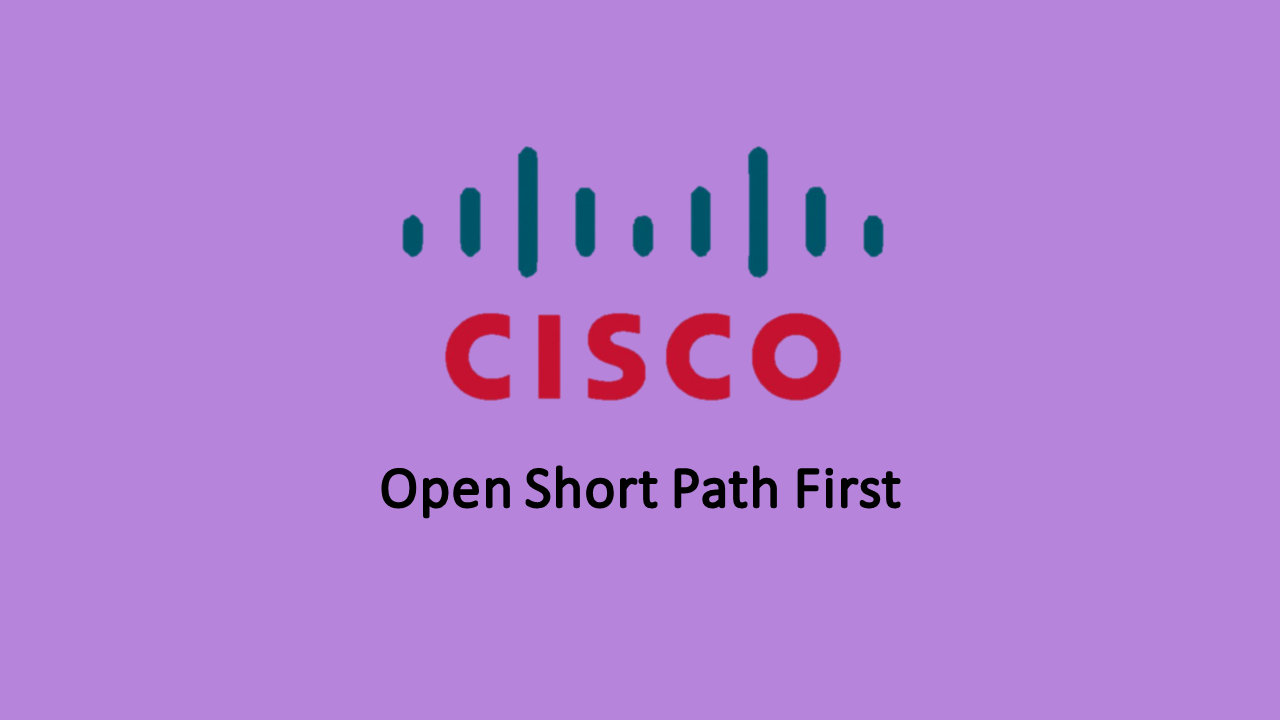
Open Shortest Path First (OSPF) adalah merupakan routing protokol yang menggunakan konsep hirarki routing, dengan cara membagi-bagikan kelompok area. OSPF tidak memiliki batasan hop (hop count unlimited), dan dapat diimplementasikan di berbagai macam vendor. Dalam tutorial ini saya tidak membahas secara detail tentang OSPF dan cara kerja OSPF, namun saya akan memberi sedikit cara singkat untuk mengimplementasikan OSPF.
Berikut topologi yang akan digunakan dalam tutorial ini.
1. Konfigurasi Router R1
R1#conf t
Enter configuration commands, one per line. End with CNTL/Z.
R1(config)#int fa0/1
R1(config-if)#ip add 12.12.12.1 255.255.255.252
R1(config-if)#no shutdown
R1(config-if)#exit
R1(config)#
R1(config)#int fa0/0
R1(config-if)#ip add 192.168.1.254 255.255.255.0
R1(config-if)#no shutdown
R1(config-if)#exit
R1(config)#int loopback 0
R1(config-if)#ip add 1.1.1.1 255.255.255.255
R1(config-if)#no shutdown
R1(config-if)#exit
R1(config)#
R1(config)#router ospf 10
R1(config-router)#router-id 1.1.1.1
R1(config-router)#network 12.12.12.0 0.0.0.3 area 0
R1(config-router)#network 192.168.1.0 0.0.0.255 area 0
R1(config-router)#exit
R1(config)#2. Konfigurasi Router R2
R2#conf t
Enter configuration commands, one per line. End with CNTL/Z.
R2(config)#int fa0/1
R2(config-if)#ip add 12.12.12.2 255.255.255.252
R2(config-if)#no shutdown
R2(config-if)#exit
R2(config)#int fa
R2(config)#int fa0/0
R2(config-if)#ip add 192.168.2.254 255.255.255.0
R2(config-if)#no shutdown
R2(config-if)#exit
R2(config)#
R2(config)#int loopback 0
R2(config-if)#ip add 2.2.2.2 255.255.255.255
R2(config-if)#no shutdown
R2(config-if)#exit
R2(config)#
R2(config)#router ospf 10
R2(config-router)#router-id 2.2.2.2
R2(config-router)#network 12.12.12.0 0.0.0.3 area 0
R2(config-router)#network 192.168.2.0 0.0.0.255 area 0
R2(config-router)#exit
R2(config)#3. Konfigurasi KOMPUTER-A
KOMPUTER-A> ip 192.168.1.1/24 192.168.1.254
Checking for duplicate address...
PC1 : 192.168.1.1 255.255.255.0 gateway 192.168.1.254
KOMPUTER-A>4. Konfigurasi KOMPUTER-B
KOMPUTER-B> ip 192.168.2.1/24 192.168.2.254
Checking for duplicate address...
PC1 : 192.168.2.1 255.255.255.0 gateway 192.168.2.254
KOMPUTER-B> 5. Verifikasi OSPF dan konektivitas di router R1 dan R2
R1#sh ip ospf neighbor
Neighbor ID Pri State Dead Time Address Interface
2.2.2.2 1 FULL/BDR 00:00:38 12.12.12.2 FastEthernet0/1
R1#
R1#
R1#sh ip ospf database
OSPF Router with ID (1.1.1.1) (Process ID 10)
Router Link States (Area 0)
Link ID ADV Router Age Seq# Checksum Link count
1.1.1.1 1.1.1.1 11 0x80000004 0x00C689 2
2.2.2.2 2.2.2.2 1818 0x80000002 0x00A1A6 2
Net Link States (Area 0)
Link ID ADV Router Age Seq# Checksum
12.12.12.1 1.1.1.1 11 0x80000002 0x0038CE
R1#
R1#
R1#sh ip route
Codes: C - connected, S - static, R - RIP, M - mobile, B - BGP
D - EIGRP, EX - EIGRP external, O - OSPF, IA - OSPF inter area
N1 - OSPF NSSA external type 1, N2 - OSPF NSSA external type 2
E1 - OSPF external type 1, E2 - OSPF external type 2
i - IS-IS, su - IS-IS summary, L1 - IS-IS level-1, L2 - IS-IS level-2
ia - IS-IS inter area, * - candidate default, U - per-user static route
o - ODR, P - periodic downloaded static route
Gateway of last resort is not set
1.0.0.0/32 is subnetted, 1 subnets
C 1.1.1.1 is directly connected, Loopback0
12.0.0.0/30 is subnetted, 1 subnets
C 12.12.12.0 is directly connected, FastEthernet0/1
C 192.168.1.0/24 is directly connected, FastEthernet0/0
O 192.168.2.0/24 [110/20] via 12.12.12.2, 00:30:30, FastEthernet0/1
R1#
R2#sh ip ospf neighbor
Neighbor ID Pri State Dead Time Address Interface
1.1.1.1 1 FULL/BDR 00:00:38 12.12.12.1 FastEthernet0/1
R2#
R2#sh ip ospf database
OSPF Router with ID (2.2.2.2) (Process ID 10)
Router Link States (Area 0)
Link ID ADV Router Age Seq# Checksum Link count
1.1.1.1 1.1.1.1 108 0x80000004 0x00C689 2
2.2.2.2 2.2.2.2 1913 0x80000002 0x00A1A6 2
Net Link States (Area 0)
Link ID ADV Router Age Seq# Checksum
12.12.12.1 1.1.1.1 108 0x80000002 0x0038CE
R2#
R2#sh ip route
Codes: C - connected, S - static, R - RIP, M - mobile, B - BGP
D - EIGRP, EX - EIGRP external, O - OSPF, IA - OSPF inter area
N1 - OSPF NSSA external type 1, N2 - OSPF NSSA external type 2
E1 - OSPF external type 1, E2 - OSPF external type 2
i - IS-IS, su - IS-IS summary, L1 - IS-IS level-1, L2 - IS-IS level-2
ia - IS-IS inter area, * - candidate default, U - per-user static route
o - ODR, P - periodic downloaded static route
Gateway of last resort is not set
2.0.0.0/32 is subnetted, 1 subnets
C 2.2.2.2 is directly connected, Loopback0
12.0.0.0/30 is subnetted, 1 subnets
C 12.12.12.0 is directly connected, FastEthernet0/1
O 192.168.1.0/24 [110/20] via 12.12.12.1, 00:32:18, FastEthernet0/1
C 192.168.2.0/24 is directly connected, FastEthernet0/0
R2#6. Tes koneksi dari KOMPUTER-A ke KOMPUTER-B
KOMPUTER-A> sh ip
NAME : KOMPUTER-A[1]
IP/MASK : 192.168.1.1/24
GATEWAY : 192.168.1.254
DNS :
MAC : 00:50:79:66:68:00
LPORT : 10022
RHOST:PORT : 127.0.0.1:10023
MTU: : 1500
KOMPUTER-A> ping 192.168.2.1
84 bytes from 192.168.2.1 icmp_seq=1 ttl=62 time=62.400 ms
84 bytes from 192.168.2.1 icmp_seq=2 ttl=62 time=62.401 ms
84 bytes from 192.168.2.1 icmp_seq=3 ttl=62 time=62.401 ms
84 bytes from 192.168.2.1 icmp_seq=4 ttl=62 time=62.400 ms
84 bytes from 192.168.2.1 icmp_seq=5 ttl=62 time=40.002 ms
KOMPUTER-A>7. Tes koneksi dari KOMPUTER-B ke KOMPUTER-A
KOMPUTER-B> sh ip
NAME : KOMPUTER-B[1]
IP/MASK : 192.168.2.1/24
GATEWAY : 192.168.2.254
DNS :
MAC : 00:50:79:66:68:01
LPORT : 10019
RHOST:PORT : 127.0.0.1:10021
MTU: : 1500
KOMPUTER-B> ping 192.168.1.1
84 bytes from 192.168.1.1 icmp_seq=1 ttl=62 time=62.400 ms
84 bytes from 192.168.1.1 icmp_seq=2 ttl=62 time=46.801 ms
84 bytes from 192.168.1.1 icmp_seq=3 ttl=62 time=62.400 ms
84 bytes from 192.168.1.1 icmp_seq=4 ttl=62 time=62.400 ms
84 bytes from 192.168.1.1 icmp_seq=5 ttl=62 time=41.003 ms
KOMPUTER-B> Terima kasih atas kunjunganya, semoga bermanfaat.
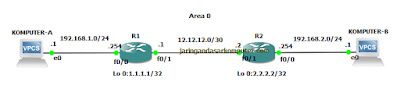


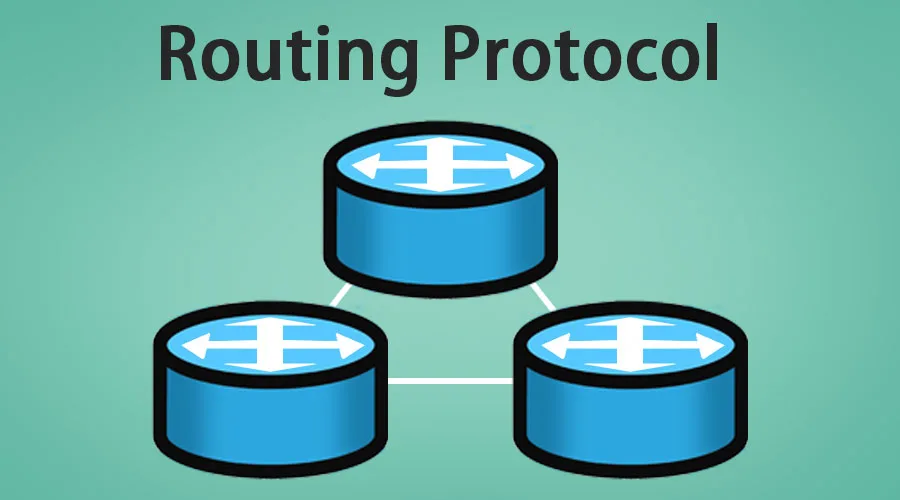
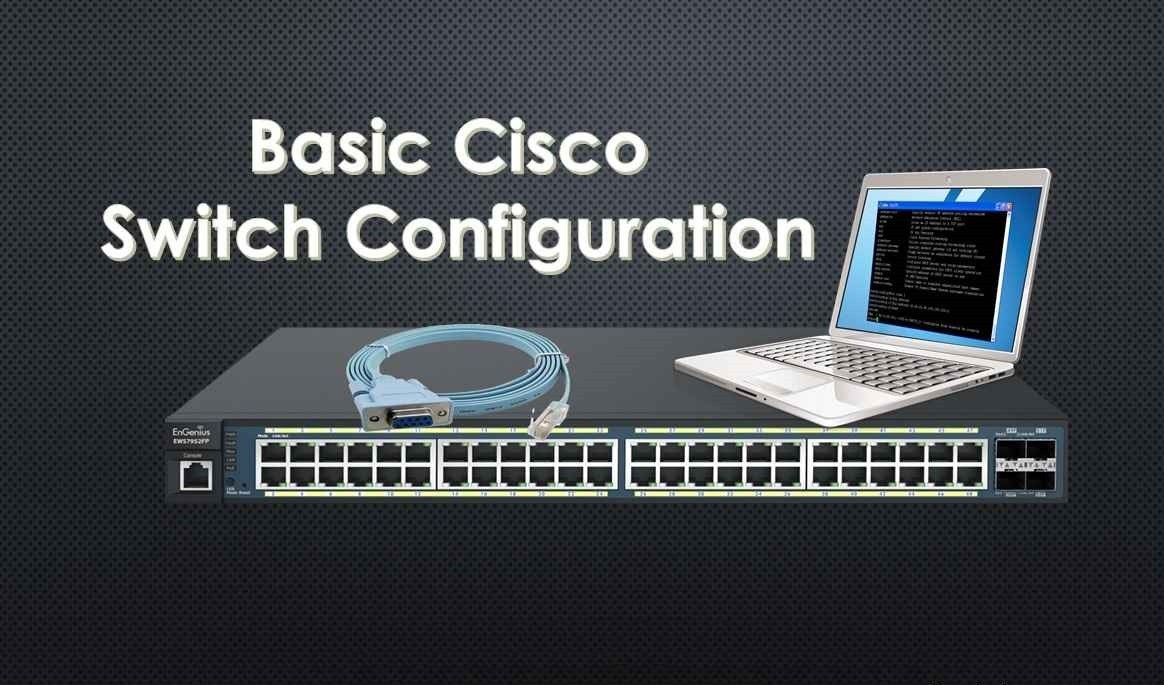






Tulis Komentar